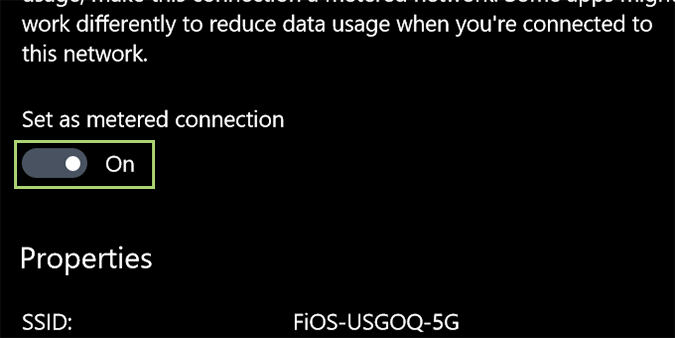Windows 10 has a lot of enhancements but can be a bit of bandwidth hog even when the computer is not being used. This can be brutal when you are on a satellite or cellular connection with a limited data plan. When you're on location and want to limit the amount of data being used in the background, Windows 10 features a built-in "Metered connection" mode that reduces bandwidth usage whenever you're connected to the networks you designate.
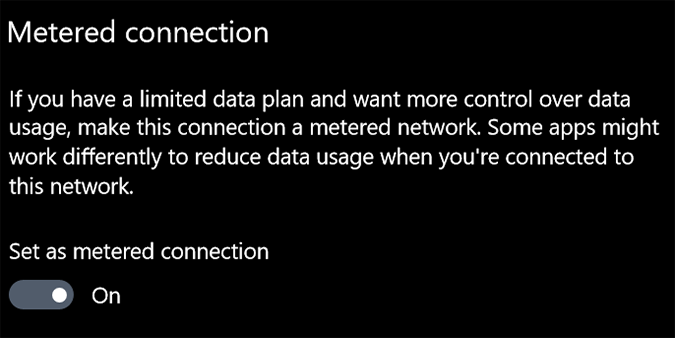
Here's how to set up a Metered Connection in Windows 10.
1. Open the start menu and select Settings.
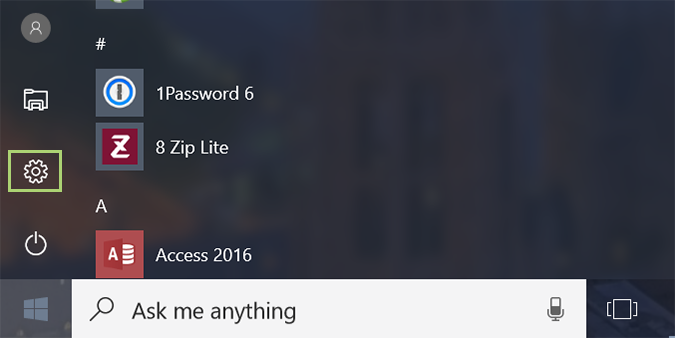
2. Click the Network and Internet link.
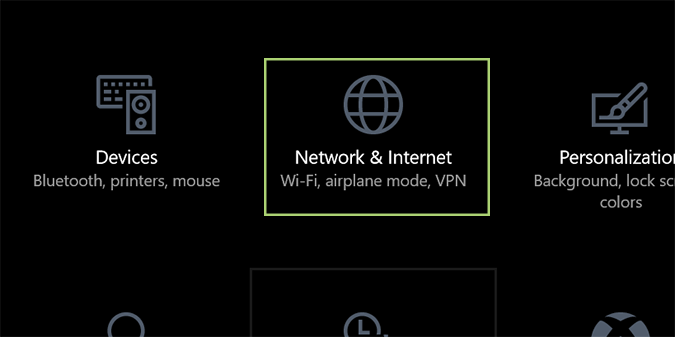
3. Select Wi-Fi from the sidebar.
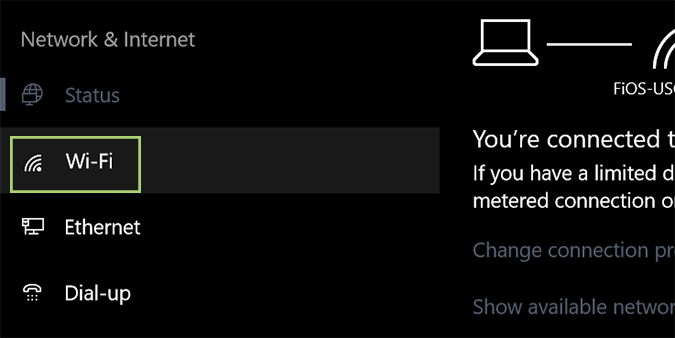 4. Click the Manage known network link under your existing connection.
4. Click the Manage known network link under your existing connection.
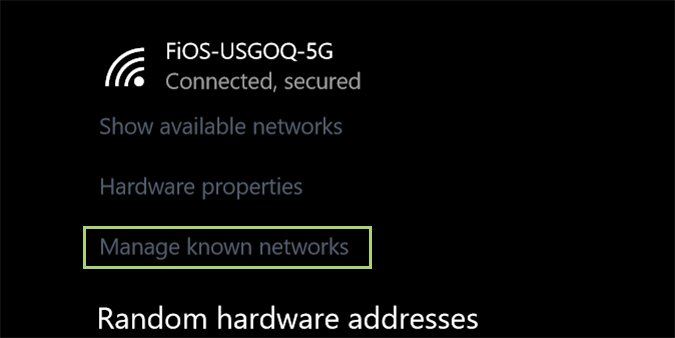
5. Choose the network you’re currently using from the list of available ones.
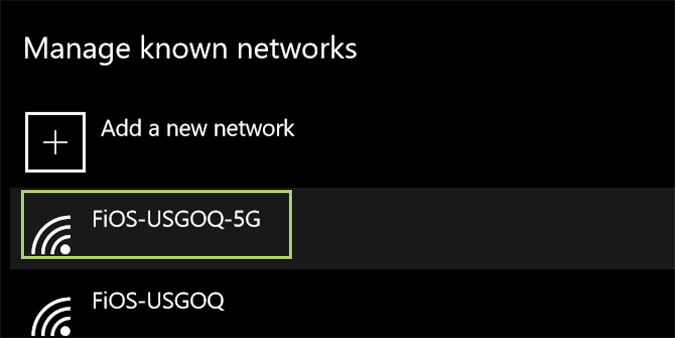
6. Click Properties.
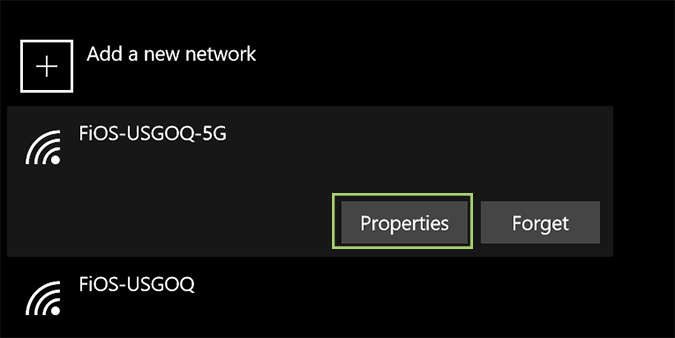
7. Find the Metered connection section and toggle the switch to On.